Licensing
The Licensing page allows you to view and enter licenses in the core device.
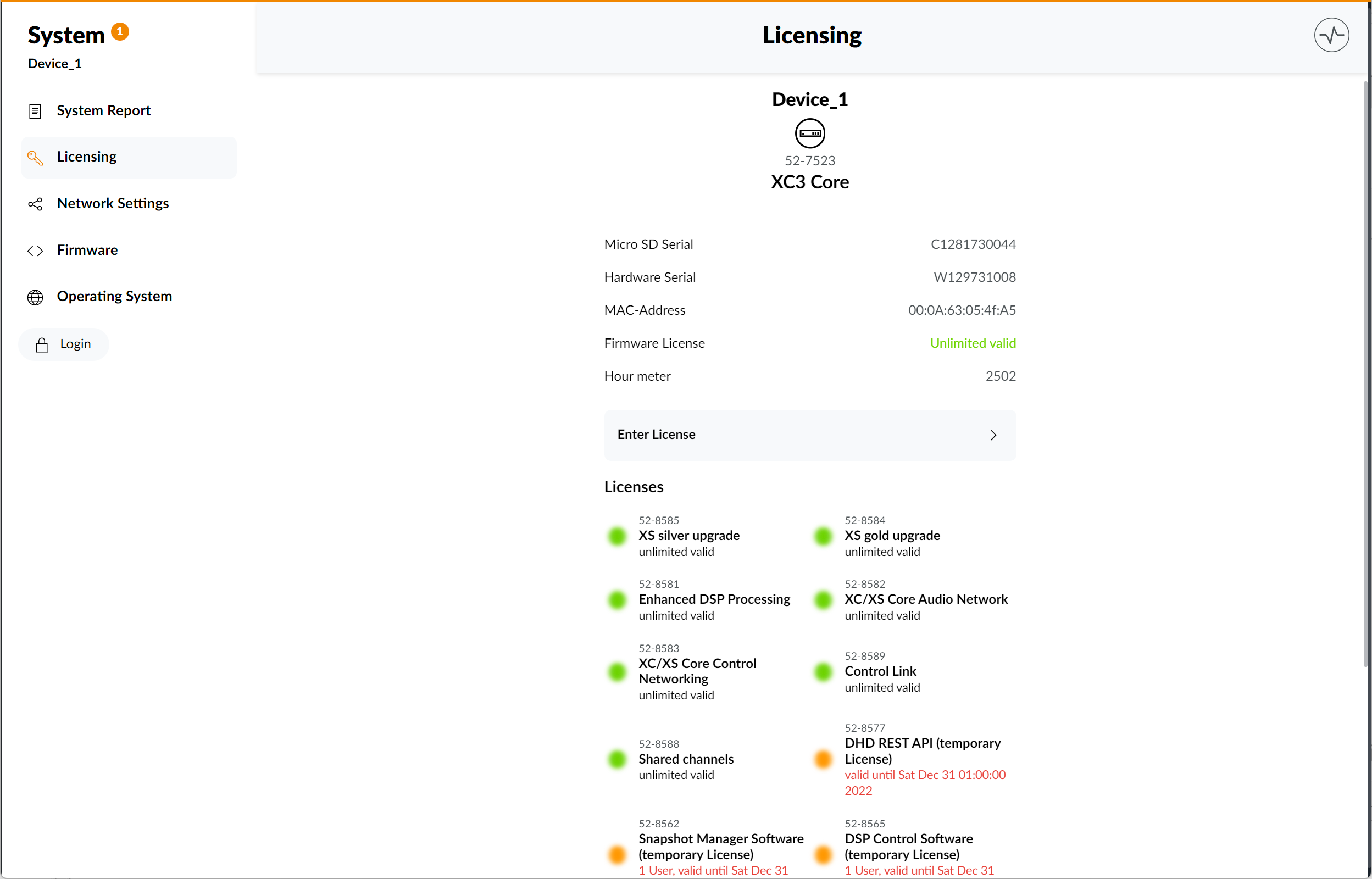
On the licensing page, the following information is displayed:
- Micro SD Serial: serial number of the integrated Micro SD card. Required for software licensing.
- Hardware Serial: serial number of the series 52 core device. Required for generating the firmware license and for unique hardware identification.
- MAC-Address: MAC address of the ETH interface on the series 52 core device.
- Firmware License: displays if a valid firmware license is available.
- Hour meter: total operation hours of the series 52 core device.
Below, in the Licenses section, all licenses applied to the device are displayed. Licenses can have the following states:
- unlimited valid (green dot color)
- temporary license, valid (green dot color, orange font color)
- temporary license, expired (orange dot color, red font color)
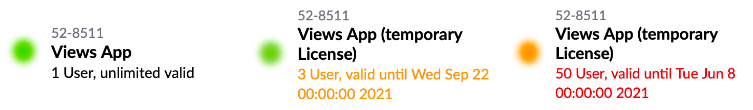
Enter licenses & redeem vouchers
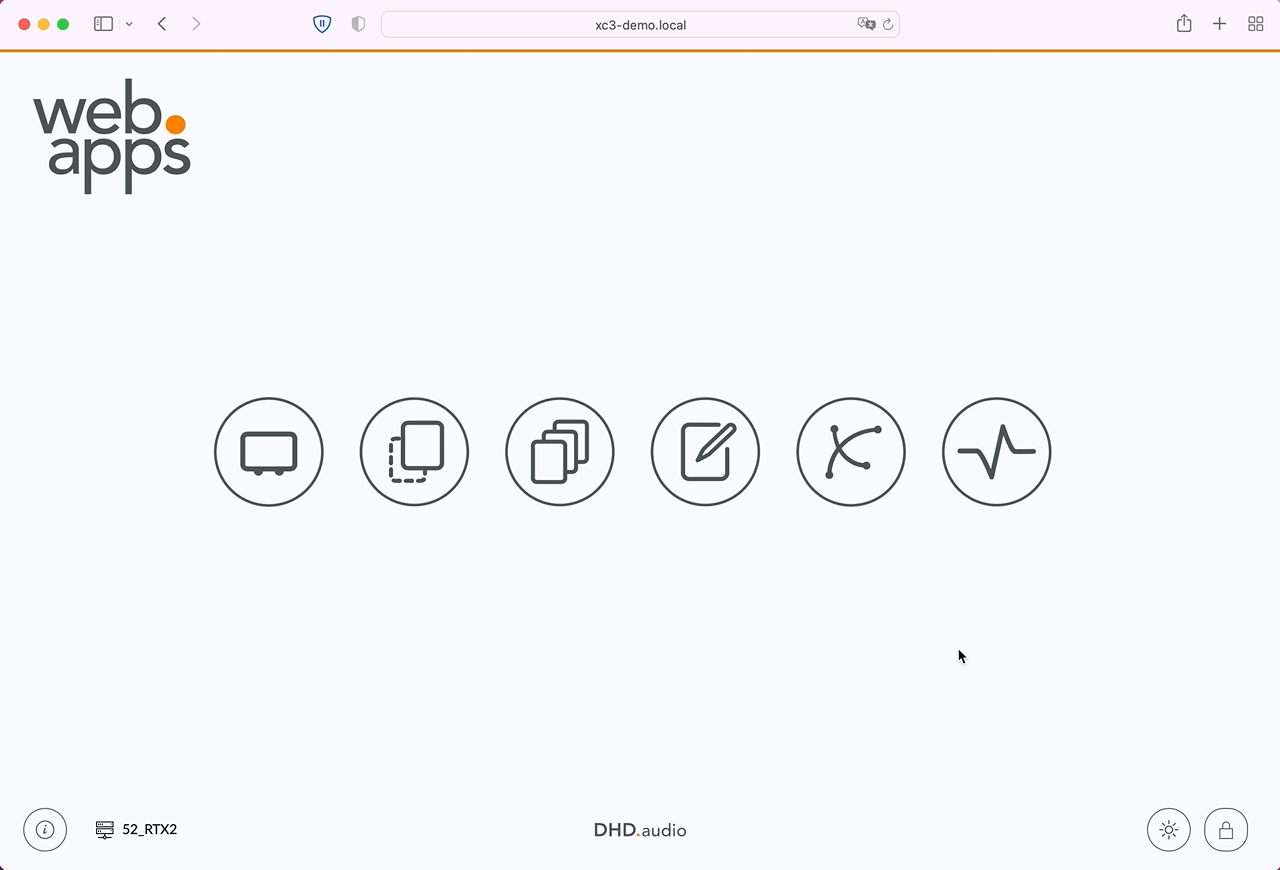
Redeeming a voucher code requires an internet connection on your computer. Internet connection of the core device is not required.
To enter a license or redeem a voucher:
- Visit the Licensing page.
- Click the Enter License button.
- Enter a valid voucher or license code.
- If your computer has internet access, WebApps will automatically connect to DHD license servers, redeem the voucher code, and send the license code to the device.
- If your computer has no internet access, WebApps will print a QR code to scan and redeem the voucher code. Alternatively, visit https://license.dhd.audio, enter your voucher code and serial number (XC3 Cores: Micro SD Serial
CXXXXXXXXXX; XD Cores: SSD SerialDXXXXXXXXXX). After redeeming the voucher code, enter the generated license code in the WebApps dialogue and click Redeem/Enter.
The license key will then be stored on the device.
You can redeem a voucher only one time. It will then be bound to the SD card serial number.
If the license does not show up immediately, a system reboot may be required.
If you have no internet connection available on the computer running system app, visit https://license.dhd.audio. Alternatively, a QR code will be generated by system app that will redeem your voucher automatically once scanned, e.g., with your smartphone.
A successfully stored license will be displayed by the system app.