Backup & Restore
Backup Device
The Backup Device page allows you to backup the whole device or save specific settings to a file. You can use it later to restore this or another device.
Backup creation may take a while, all web connections will be affected while backup is generated.
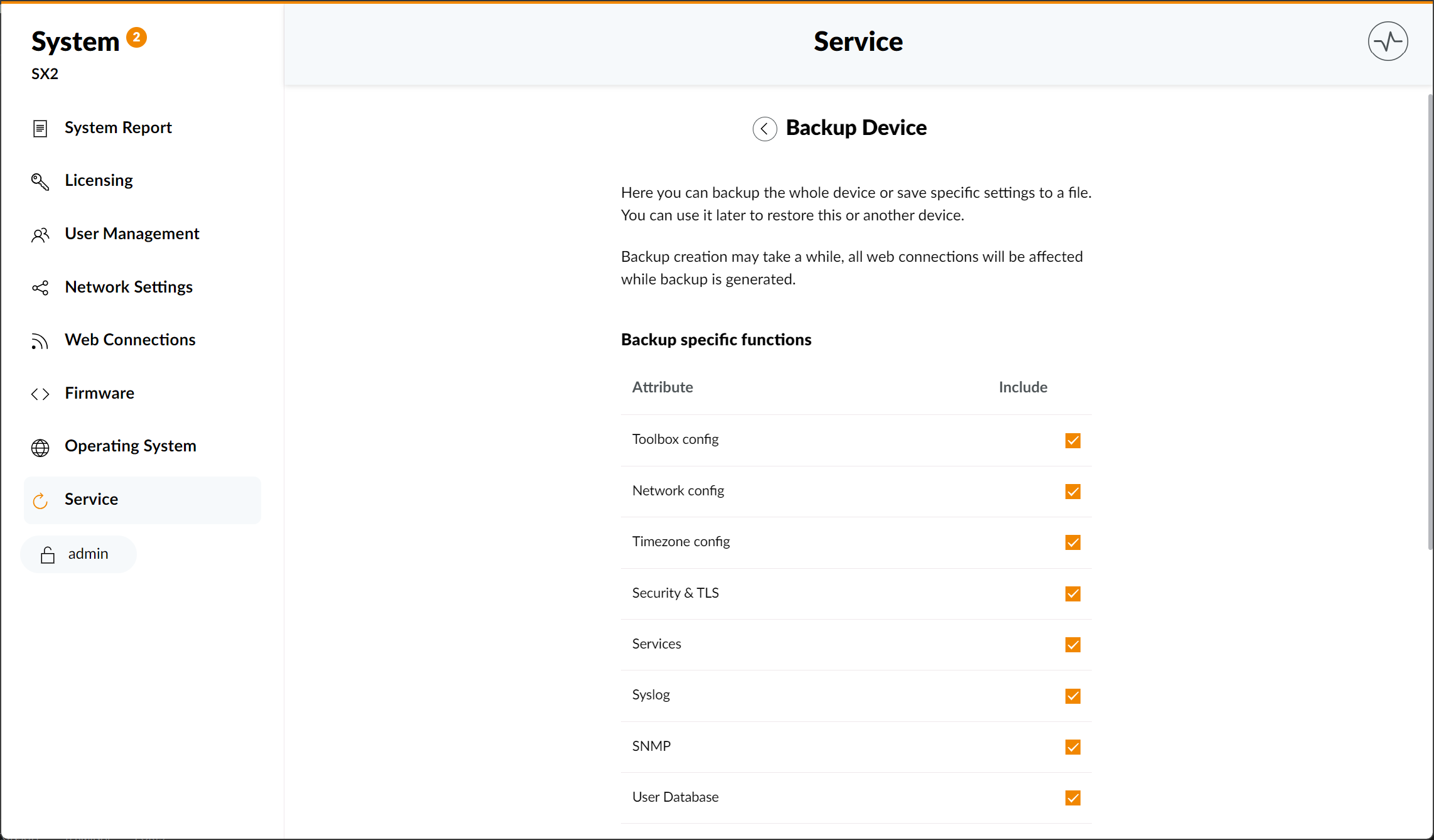
Backup specific functions
The following functions can be switched on or off to be included or excluded in the next backup:
Toolbox configNewtork configTimezone configSecurity & TLSServicesSyslogSNMPUser DatabaseMixer SnapshotsChannels SnapshotsSnapshot ZeroMixer Snapshot NamesChannel Snapshot NamesAES67 config
Clicking on Generate Backup will generate a backup file with the selected attributes.
Restore Device
On the Restore Device page you can restore a device or specific parts of a device's configuration and settings.
Firmware and kernel version of the backup and the current device must match.
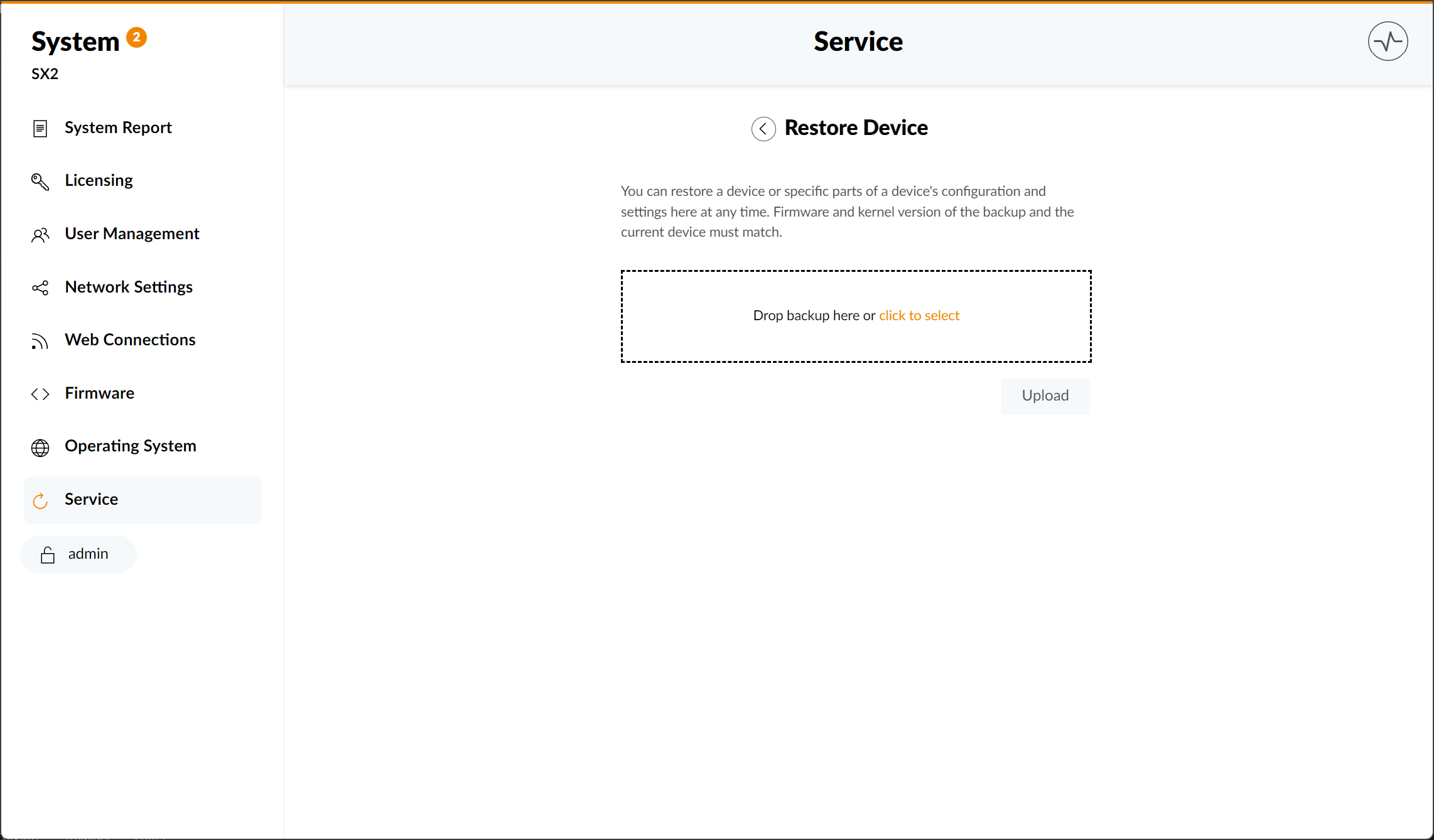
To start the process you can drop the needed backup file in the marked area or add it manually by clicking click to select.
To confirm please be sure to click the Upload button before leaving the Restore Device page.